Primary research


Secondary research
Harris exhibition
















using the arnold tab you can access the lighting options





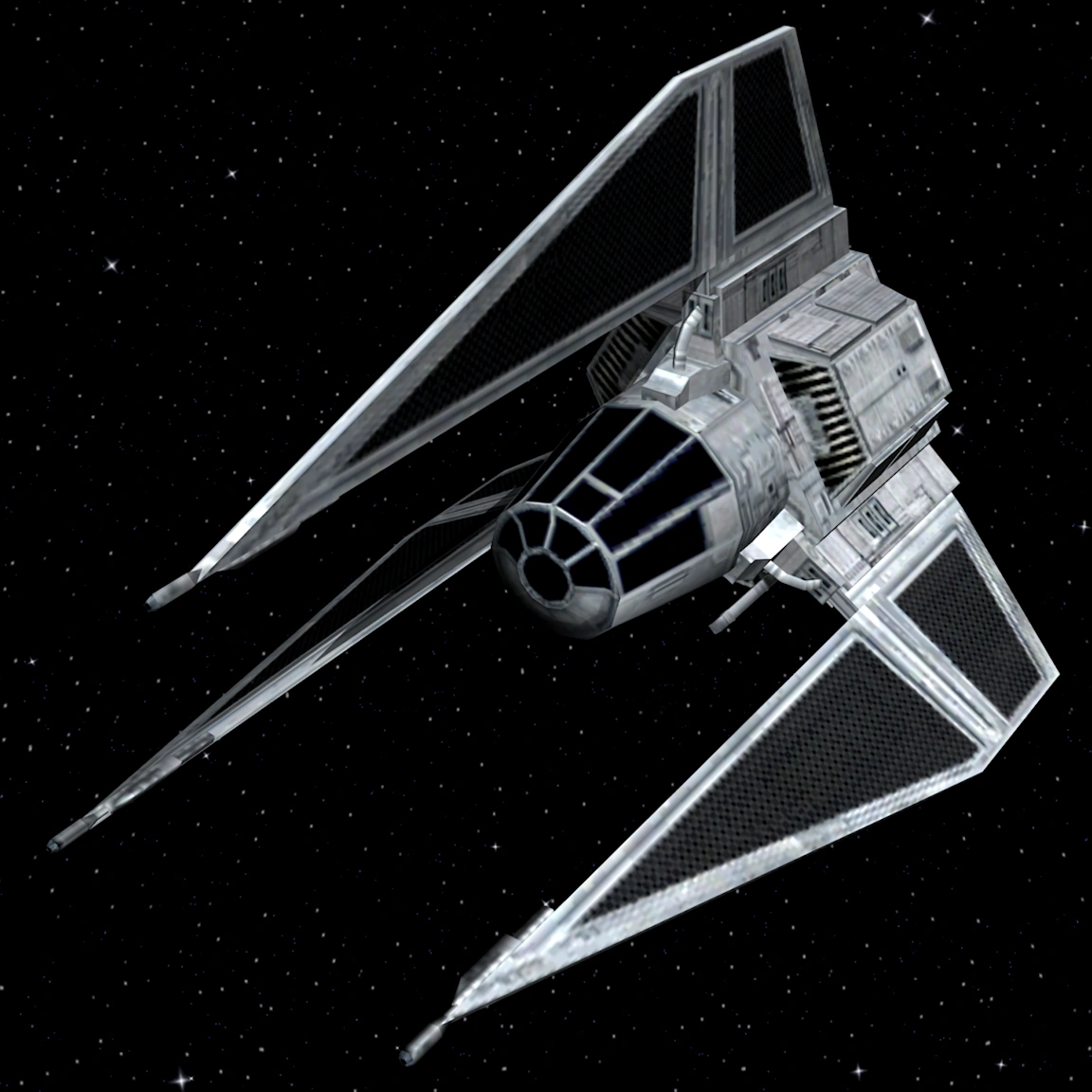




We were given the task of making a 3D model from 2d references and blueprints with a choice of either a Star Wars droid or ship. For my 3D model I chose to make a ship called a tie phantom.
When making this ship i’ll start with a cylinder…


Lost this work when the file got corrupted.



Painting Photoshop


for the road i pasted and image form the internet in and used cut around it so it would fit. I then used colour overlay and brightness and contrast to make it fit in.